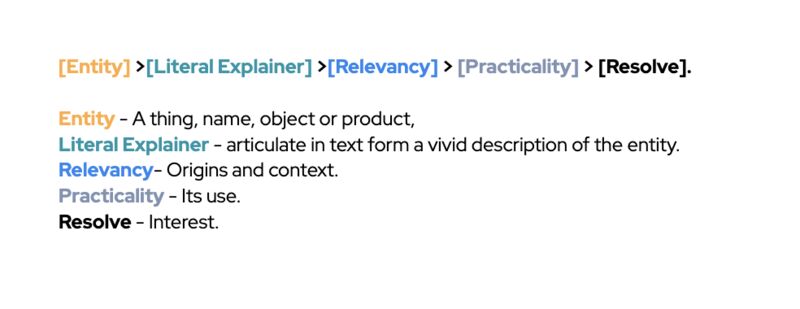Knowledge graphs (and other SERP features) are a way for Google to directly answer a user query in search without having to click on a website.
Research we did a couple of years ago scraping 100’s of knowledge graphs in search results + analysing with Google’s Natural Language API gave us some key insights into the structure of text that Google & users favours.
Key points are:
– Use assertive language.
– Content that appeared in the knowledge graph usually was in the first paragraph or directly below the heading.
– The text needs to be straight to the point with no fluff.
Based on this and looking at the syntax of how words fit together we came up with a blueprint of how to structure content that would be inline with how knowledge graphs are displayed:
[Entity] >[Literal Explainer] >[Relevancy] > [Practicality] > [Resolve].
- Entity– A thing, name, object or product.
- Literal Explainer – articulate in text form a vivid description of the entity.
- Relevancy– Origins and context.
- Practicality – It’s use
- Resolve – Interest
Obviously there’s other criteria beyond text that determines wether your content will appear like authority of your website but we’ve had some great success using this template just from a ranking perspective. Which can work on anything from product pages to long-form pieces of content.
If you’re interested about Google’s Knowledge Graphs and how they work here is some key resources:
- Bill Slawski – Various Articles on Knowledge Graphs
- Jason Barnard – Entities and Knowledge Panels
- Google – How Google’s Knowledge Graph works
- Aleh Barysevich – How To Maximize Your Reach Using Google’s Knowledge Graph
- Andrea Volpini – Build a Smarter Knowledge Graph to boost SEO
If you have any other ways of tackling knowledge graphs feel free to drop a comment as it would be interesting to hear!