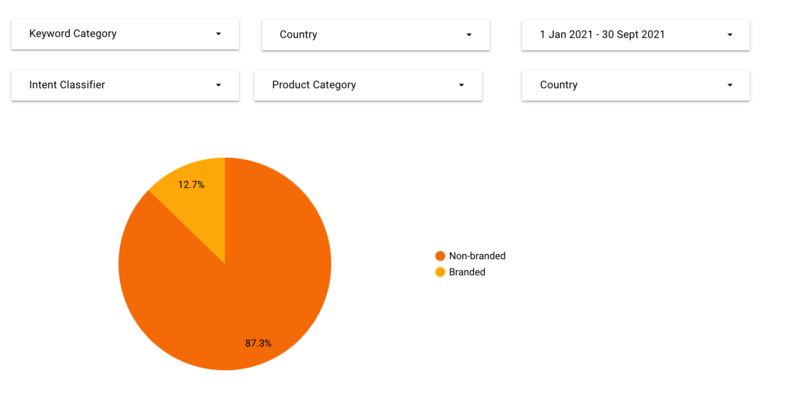With Google Data Studio and the Google Search Console connector you can segment queries between brand vs. non-brand.
It’s great for general reporting, opportunity spotting & PPC/SEO testing if bidding on branded terms.
To do this just create a custom field and add this formula:
CASE
WHEN REGEXP_CONTAINS (Query, "Brand") THEN 'Branded'
ELSE "Non-branded"
ENDYou’ll want to test at first then refine to make sure you’re capturing all relevant queries i.e. spelling errors.
Using this logic and basic regex you can further segment for elements like intent, categorisation and more.
You can also supercharge this to make your dashboards quicker & dynamic with linking this up with BigQuery.
Here’s some similar resources on how to segment queries and use Google Data Studio:
- Lazarina Stoy – Supercharge Your Keyword Research Process By Incorporating Search Intent Classification
- Frank Solomon – Build a Google BigQuery report with Google Data Studio
- Authoritas – SEO reporting with Google Big Query & Data Studio
- Hevo Data – SEO Dashboard Google Data Studio: A Conclusive Guide
- Matthias Kraaz – Google Data Studio SEO Reporting Dashboard Template
Feel free to share in the comment how you report on branded search